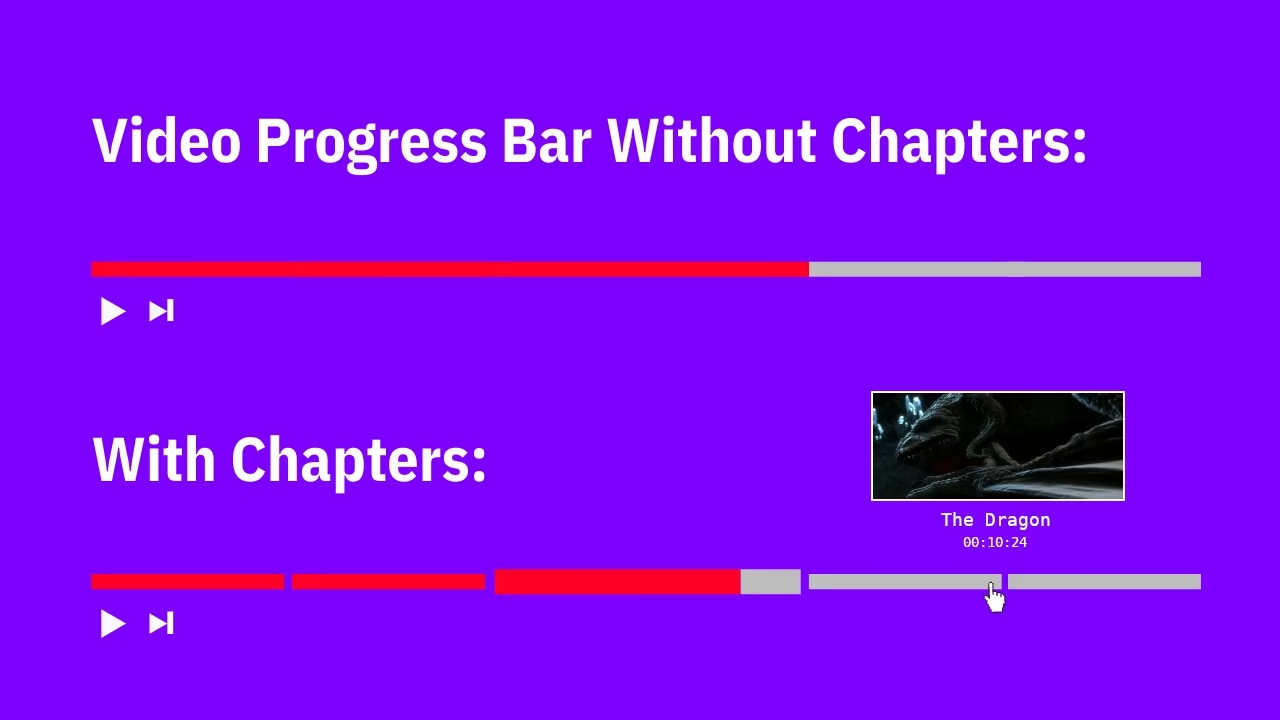Navigation
Chapters allow viewers to easily navigate through different segments of a video. This is particularly useful for long-form content such as tutorials, lectures, or multi-part stories. By clicking on a chapter, viewers can quickly jump to the specific section they are interested in, saving time and improving the overall viewing experience.